Apple Brings Apple Intelligence with iOS 18.1 Dev Beta, but There Are a Lot of Limitations
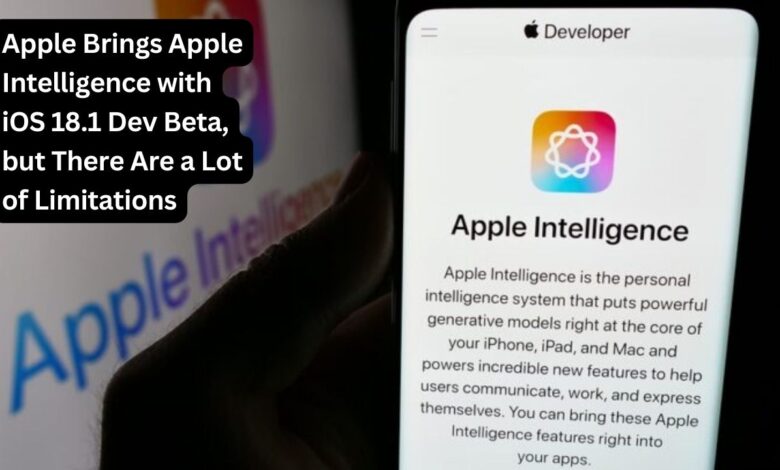
Introduction: Unveiling Apple Intelligence
Apple has once again captured the tech world’s attention with the introduction of Apple Intelligence in the latest iOS 18.1 developer beta. This highly anticipated AI suite was first revealed at the Worldwide Developer Conference (WWDC) in June. However, users have faced significant limitations in accessing and utilizing these advanced features. In this article, we will explore the details of the Apple Intelligence rollout, its capabilities, and the hurdles users must overcome to experience it fully.
What is Apple Intelligence?
Apple Intelligence represents Apple’s foray into integrating sophisticated artificial intelligence directly into its ecosystem. This suite of AI features aims to enhance user experience by providing smarter, more intuitive interactions across Apple devices. The introduction of Apple Intelligence is a testament to Apple’s commitment to staying at the forefront of technological innovation.
Initial Release and Limited Availability
When Apple Intelligence was announced at WWDC, it promised to revolutionize how users interact with their devices. However, the initial set of developer beta and public beta releases of iOS 18 did not include any of the anticipated Apple Intelligence features. This left developers and users eagerly waiting for the next update.
iOS 18.1 Dev Beta: First Taste of Apple Intelligence
The release of iOS 18.1 developer beta finally brings a glimpse of Apple Intelligence to users. Those who have signed up for the developer beta can now access some features of this AI suite. However, the rollout is quite limited, and several conditions must be met for users to try out these features.
Usage Limitations of Apple Intelligence
Despite the excitement surrounding the release, Apple Intelligence comes with significant usage limitations:
-
Device Compatibility
- Only specific devices can access Apple Intelligence features. These include the iPhone 15 Pro, iPhone 15 Pro Max, and Apple devices running on M1 chips, such as certain iPads and Macs.
-
Language and Region Settings
- To use Apple Intelligence, your device must be set to U.S. English. Additionally, your device region needs to be set to the U.S., although this does not affect your App Store region.
-
Joining the Waitlist
- Users must join a waitlist under the new “Apple Intelligence & Siri” menu in the Settings app. After joining, users will receive a notification when they can use Apple Intelligence features. However, there may be a delay as the device downloads the necessary AI models, and not all features will be available immediately.
The Promise of Apple Intelligence
While the initial rollout of Apple Intelligence is limited, the potential it holds is immense. Here are some of the key features and capabilities that Apple Intelligence aims to bring to users:
-
Enhanced Siri
- Apple Intelligence is set to significantly upgrade Siri, making it more responsive, context-aware, and capable of handling complex queries.
-
Smarter Recommendations
- With advanced machine learning, Apple Intelligence can provide users with smarter recommendations across apps, from suggesting shortcuts to optimizing daily routines.
-
Improved Device Performance
- Apple Intelligence aims to enhance overall device performance by intelligently managing resources and optimizing processes based on user behavior.
-
Seamless Integration Across Devices
- One of the standout features of Apple Intelligence is its seamless integration across Apple devices, allowing for a unified and consistent user experience.
Challenges and Concerns
Despite the promising capabilities of Apple Intelligence, several challenges and concerns need to be addressed:
-
Privacy and Data Security
- With the integration of advanced AI features, concerns about privacy and data security are paramount. Apple must ensure that user data is protected and that AI functionalities do not compromise user privacy.
-
Accessibility and Inclusivity
- The limited availability of Apple Intelligence features to specific devices and regions raises questions about accessibility and inclusivity. Apple needs to work towards making these features available to a broader audience.
-
Performance Issues
- As with any new technology, there may be performance issues and bugs that need to be ironed out. Users may experience delays or limited functionality as Apple continues to refine Apple Intelligence.
User Feedback and Future Updates
User feedback will play a crucial role in shaping the future of Apple Intelligence. Apple has a history of listening to its user base and making improvements based on their experiences and suggestions. As more users gain access to Apple Intelligence and provide feedback, we can expect Apple to release updates and enhancements that address current limitations and expand the feature set.
How to Prepare for Apple Intelligence
For users eager to experience Apple Intelligence, here are some steps to prepare:
-
Check Device Compatibility
- Ensure that your device is compatible with Apple Intelligence. If you own an iPhone 15 Pro, iPhone 15 Pro Max, or an M1-powered iPad or Mac, you are eligible to access these features.
-
Update to iOS 18.1
- Make sure your device is running the latest iOS 18.1 developer beta. Regularly check for updates to stay on top of the latest releases.
-
Set Language and Region
- Adjust your device settings to U.S. English and set your region to the U.S. to meet the requirements for accessing Apple Intelligence.
-
Join the Waitlist
- Navigate to the “Apple Intelligence & Siri” menu in the Settings app and join the waitlist. Be patient as it may take some time for the AI models to download and for all features to become available.
Conclusion:
The Future of Apple Intelligence
The introduction of Apple Intelligence with iOS 18.1 marks a significant milestone in Apple’s journey towards integrating advanced AI into its ecosystem. Despite the current limitations, the potential of Apple Intelligence to enhance user experience and device performance is undeniable. As Apple continues to refine and expand these features, users can look forward to a smarter, more intuitive interaction with their devices.
For now, the key is to stay informed, provide feedback, and be patient as Apple Intelligence evolves. With each update, we can expect Apple to address current challenges and unlock new possibilities, making the promise of a truly intelligent Apple ecosystem a reality.


